Using shortcuts keys is a simple way to increase productivity on desktop or laptop . Here are top Windows 10 shortcut keys for you that will definitely increase your productivity if you apply these when you work.
1. Windows Key + 1, 2 , 3 etc

Use this shortcut to open the apps pinned to your Taskbar. If the first app on your Taskbar is Paint , Just press Windows key + 1 to open it.
2. Windows Key + Type for Search
Press Windows key and type few starting letters of your program or file that you are looking for. It will show up programs and files matching with keyword. For example; If you want to search for Calculator then Type in and it supplies at the of the list.
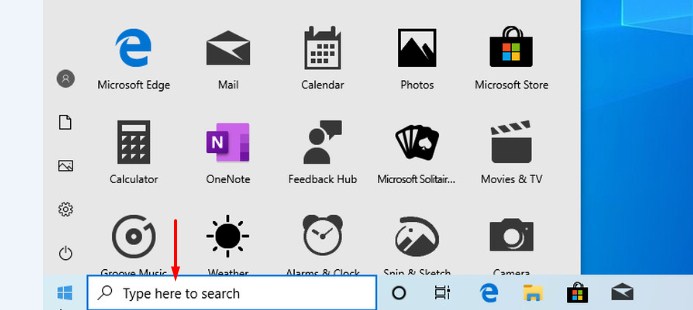
3. Ctrl + Shift + Esc
Press all the three keys simultaneously to open the task manager quickly. The task manager is useful to kill a process or app which causes problem.
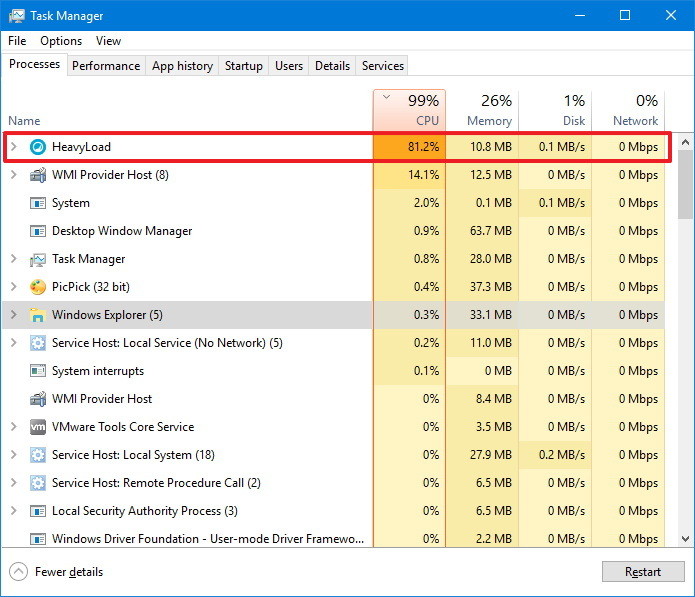
4. Windows Key + E
Press Windows Key + E to open File Explorer quickly

5. Windows Key + D
To hide all windows open and show desktop, press Windows Key + D
6. Alt + Tab (To Navigate another window)
Use Alt + Tab to navigate one window to another window
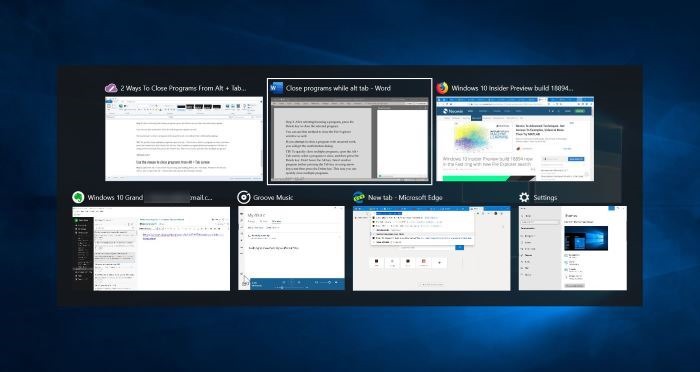
7. Alt + F4 ( Close Current Window)
To close currently open window, Press Alt + F4
8. F2 ( To rename file or folder name)
To rename file or folder name quickly, Select file or folder and press F2 and type new name.
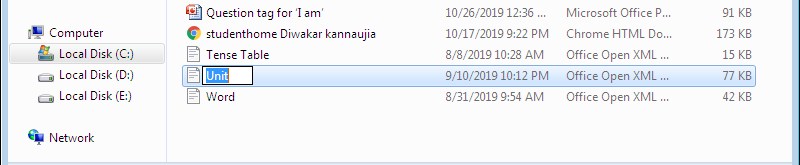
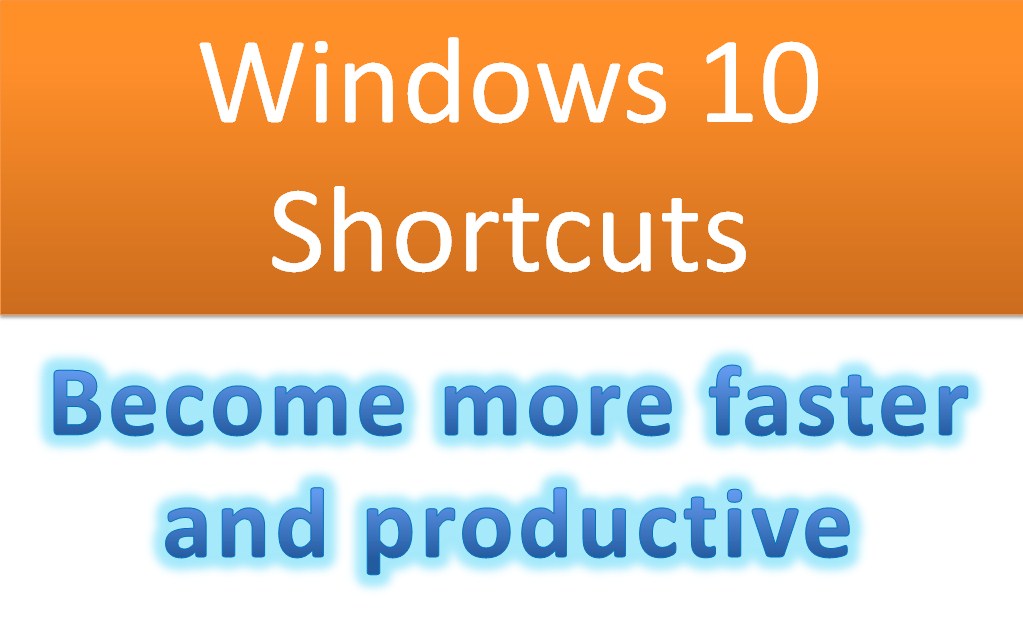
Great post!