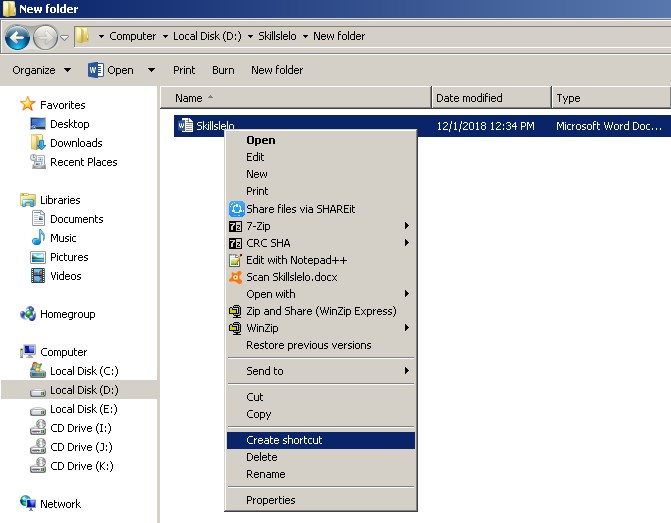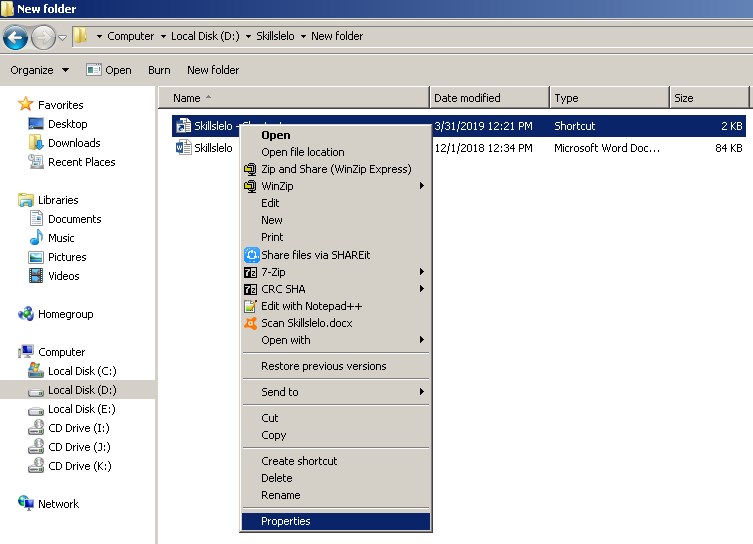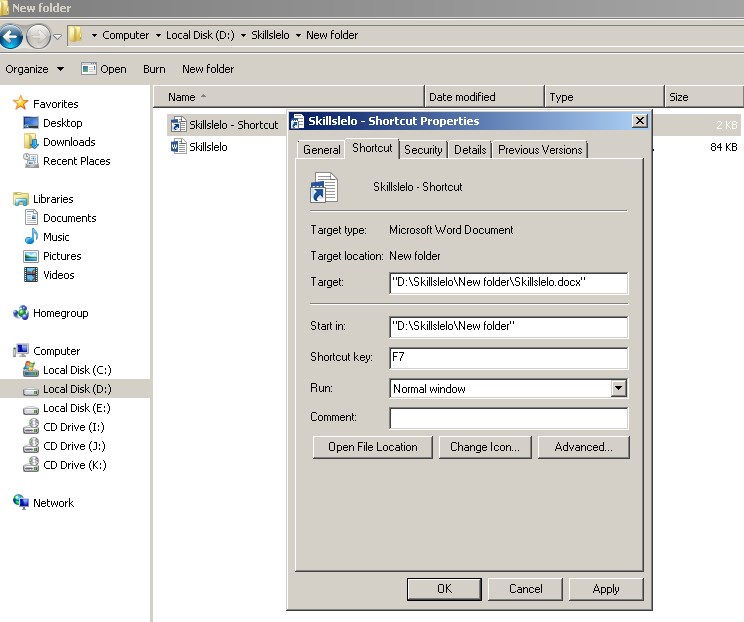Last Updated on May 31, 2020 by Skillslelo
Hi Guys, normally if we want to open any file, folder or program , either we go to file, folder or program location to open that or we create a shortcut for these on desktop. there is a more efficient way to open your favorite file, folder or program instantly. The way is to use function key.
1 . open your file/folder or program location and right click on that and then left click on Create Shortcut (Figure 1.1)
2. Right click on the shortcut created and then left click on Properties. (Figure 1.2)
3. In the properties window put the cursor in the shortcut key text box and type any function i.e F6, F7 etc. and then click on Apply and Ok. Now the function key is ready to open your file immediately. Just press Function key with Fn Button. (Figure 1.3)